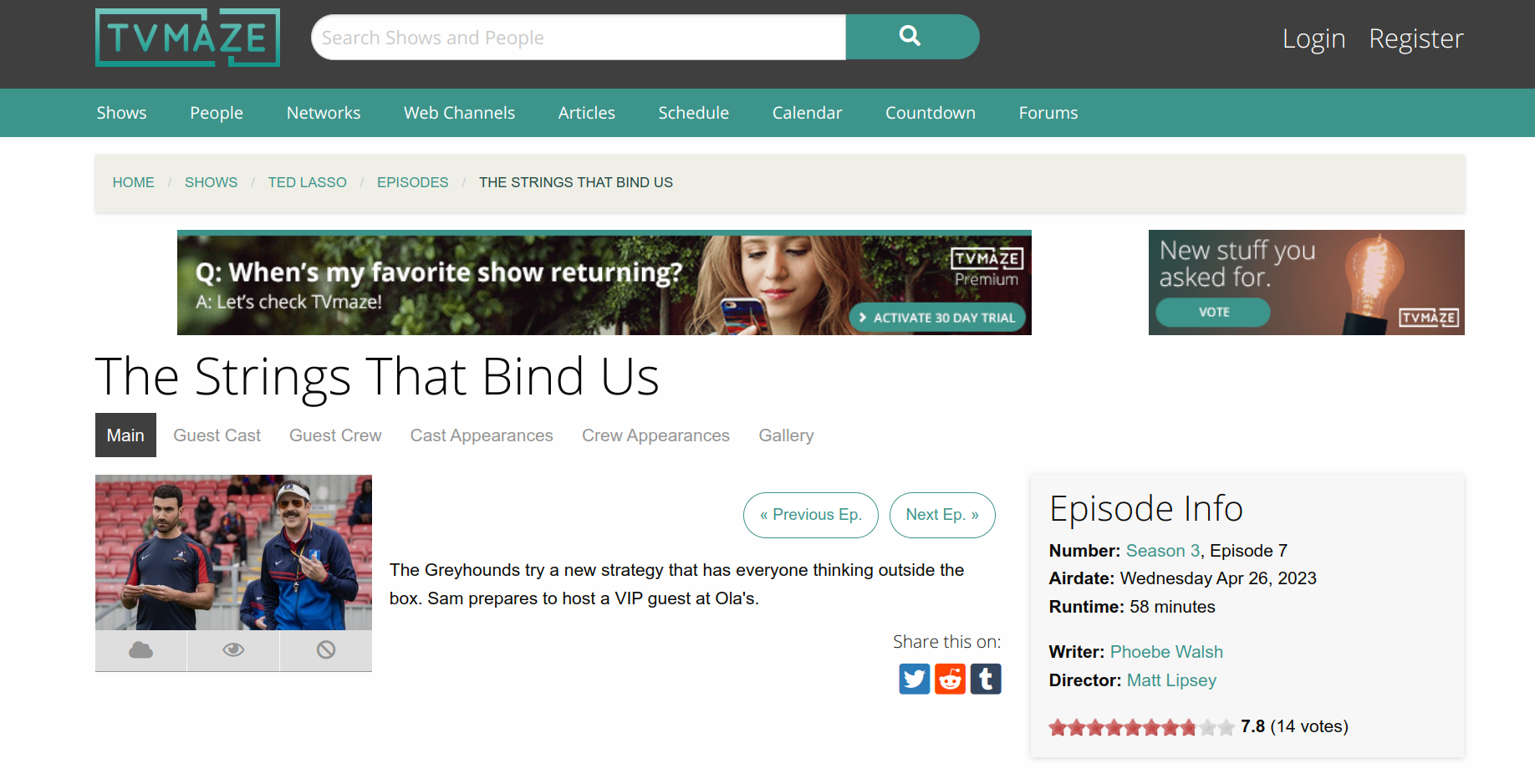Figuring out what to watch on TV has to be one of the most persistent and annoying content aggregation problems.
Tired of flipping back and forth between Netflix, Hulu, HBO Max, Apple TV, Peacock, Disney+, PrimeTV, Paramount, etc. to figure out what’s new?
Can’t find anything interesting to watch?
Not sure when your favorite show is coming back for a new season?
Only want to watch episodes with certain topics or guests?
Apricot to the rescue! Now you can follow your favorite TV shows—from any streaming platform—directly in Apricot, alongside the podcasts, newsletters, subreddits, and blogs you already follow.
Read on to see how it works and why you should give it a shot.
How it works
1. Sign up or log in
First things first, head over to the Apricot app in any web browser on your phone or laptop. If you haven’t signed up yet, it’s one click with your Google account, or just put your email address in to get a (passwordless) login link.
2. Add a TV show to your Apricot feeds
Now click the icon in the nav bar to head to the Add Feed page. In the input text field at the top, type the name of a show you want to follow. Unlike the other platforms, no need to copy and paste a URL—just type the name of the show.
For this demo, let’s add Ted Lasso.
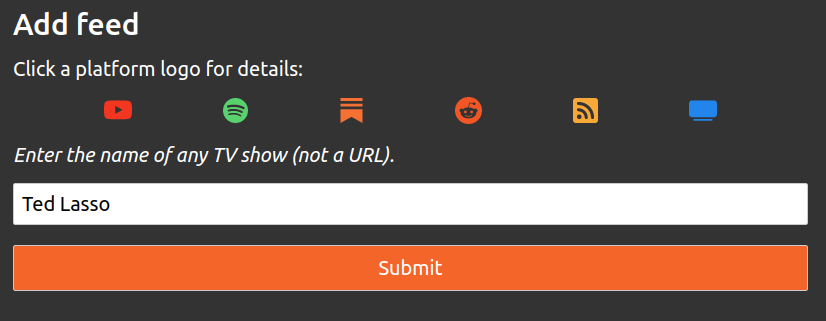
Click submit and Apricot will redirect to your feeds list; you should see Ted Lasso in the list. Yep, there it is! 😎
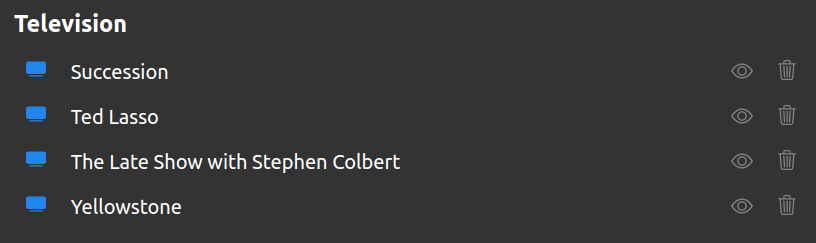
3. Check Apricot for new episodes or to choose what to watch
There are a few ways to browse TV show episodes on Apricot, depending on what you’re trying to do.
I’m really into Ted Lasso, just show me the list of Ted Lasso episodes.
Click any feed in the feeds list to see only items from that feed. In this case, clicking Ted Lasso will show all Ted Lasso episodes and only Ted Lasso episodes.
I’m sitting in front of the TV after dinner and I don’t know what to watch. Help me find something.
Click the word “Television” in the feeds list and Apricot will show episodes from all the TV shows you follow, in one combined feed. No need to switch back and forth between different TV apps to see what’s new. 🥳
Look at that—Ted Lasso has a new episode from yesterday!
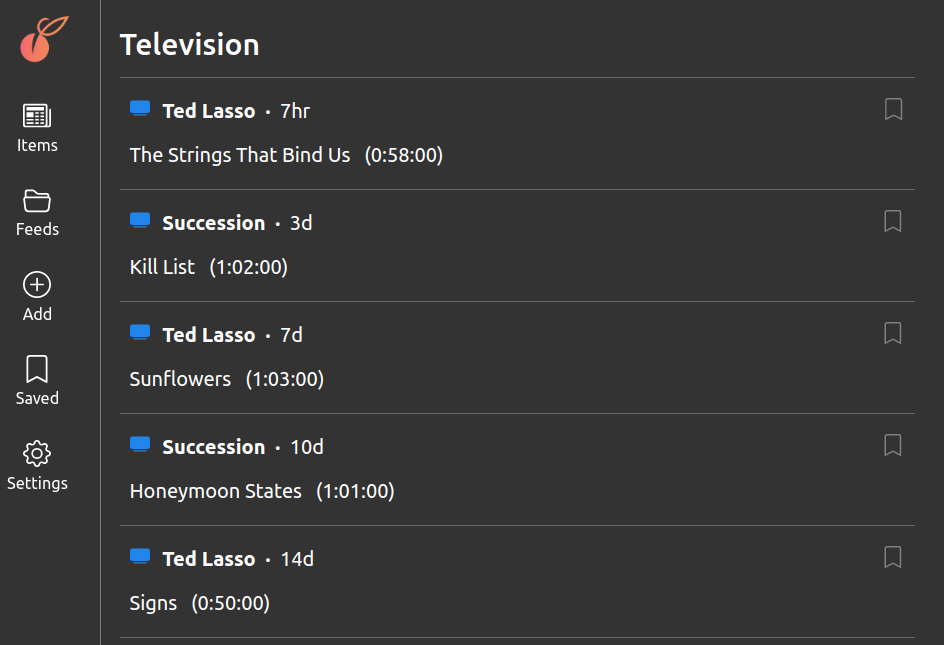
I’m not sure when the next season of my favorite show is back on the air.
Go to the items page (the icon in the nav bar) to see items from all of your feeds. Episodes from your TV shows will be mixed in with everything else: podcast episodes, subreddit posts, newsletter and blog posts, and YouTube videos. This feed updates every hour, so you’ll see right away as soon as one of your shows posts a new episode.
Look, there’s Ted Lasso in the list!
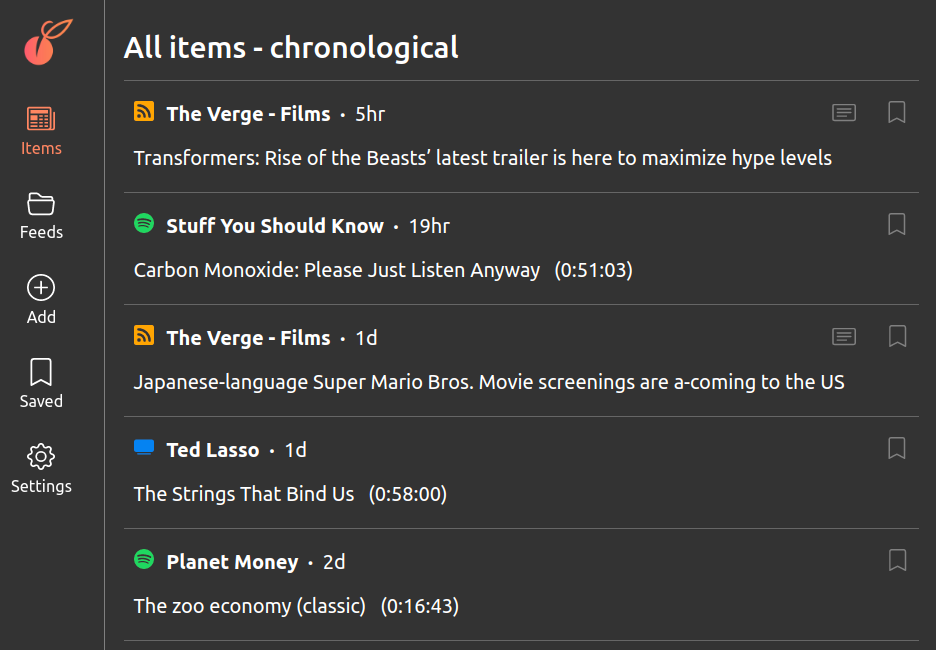
4. Click an episode to see details
Unlike other platforms on Apricot, there isn’t a ton of extra value in clicking the individual episode links—Apricot doesn’t (yet) deep link into streaming TV apps.
What it does do is open the episode page on TVmaze, which gives more details about the episode, like guest cast and a crowd-sourced rating.
Let’s click that Ted Lasso episode that we’re so obsessed with:
Why TVmaze? Because they provide the underlying API that Apricot uses to get updates about show episodes. Credit and kudos to them!
How it doesn’t work
Following TV shows on Apricot doesn’t make sense for all use cases.
In general, Apricot’s goal is to help you stay in the loop with new content as it’s published. So it doesn’t really make sense to follow old TV shows on Apricot. You can, but it’s not going to be worth much.
Apricot also doesn’t help to alert you about episodes before they air, so it’s not great for network TV shows unless there’s an accompanying streaming version you can watch later (e.g. The Late Show with Stephen Colbert is also available streaming online).
And it’s of limited usefulness with shows on Netflix, which tends to dump whole seasons at once. Apricot will help you to know when the season drops, but that’s about it.
Let me know what you think!
I’m really excited about this feature, even though it has absolutely nothing to with AI. Let me know how it goes for you and what other features you’d like to see in Apricot. 🙌
-Brian